20A Tuya Smart Socket WiFi UK Plug 3pin Adapter Home Alexa Voice Control With Energy Monitering Timer Function Power Outlet Set
20A Tuya Smart Socket WiFi UK Plug 3pin Adapter Home Alexa Voice Control With Energy Monitering Timer Function Power Outlet Set
Couldn't load pickup availability
SPECIFICATIONS
Brand Name: LVGESS
Origin: Mainland China
Features: Remote Control
Features: Wireless
Certification: CE
Certification: FCC
Certification: RoHS
Is Smart Device: YES
Material: Plastic
Model Number: WHDZ03
Extension Cable Length: None
Rated Current: 20A
Grounding: Non-Grounding
Number of slots: 3 or more
Backlight/Indication: Not
Standard: UK Standard Socket Adaptor
Installation Type: Wall Mounted
Application: Residential / General-Purpose
Shape: Rectangular
Socket Type: Socket 220V
Input Voltage: AC90~250V,50/60Hz
Voice Control: Google Home Amazon Alexa ECHO IFTTT
Support App: Smart life or tuya
Support System: IOS and Android
Wifi Standard: 2.4GHz 802.11b/g/n
SIZE: 62*59*59mm
Feature1: Voice Control
Feature2: Timing Function
Feature3: Power Monitor
Feature4: Countdown Feature
Feature5: Wireless
20A WIFI Smart Socket
With me, let the family know you better and be smarter!!!

Superpower 1:Voice Control

Superpower 2:Mobile APP Remote Control

Superpower 3:Countdown Function

Superpower 4: Power Monitor
Please pay attention to the options "No Power Monitor" and "WITH Power Monitor".
Only one of the functions is different, the other functions are the same, and the appearance is the same.

Superpower 5:Family Sharing Control Fun

Superpower 6:Power-off Memory Function

How to add device to mobile app
1.Scan the QR-code of the manual or Search ' Smart Life ' to download and install the device's APP
2.After the wiring is completed, turn on the power and operate according to the status of the smart switch indicator:
3.If the red light of the smart switch flashes continuously at this time, it indicates that the smart switch has entered the state of waiting for connection to WiFi; then open the APP and follow the instructions to connect to WiFi.
4. If the indicator light of the smart switch is not flashing red light, please press the button of the smart switch and keep it for more than 5 seconds until the red light flashes continuously, then open the APP and connect to the WiFi according to the manual.


Warranty & Service

Official Genuine Guarantee

Share