Smart RGB Symphony Sound Control LED Light Music Rhythm Ambient Pickup Lamp App Control For Compute Gaming Desktop Decor
Smart RGB Symphony Sound Control LED Light Music Rhythm Ambient Pickup Lamp App Control For Compute Gaming Desktop Decor
Couldn't load pickup availability
SPECIFICATIONS
Brand Name: None
Type: Atmosphere
Shape: Candle
Is Bulbs Included: No
Origin: Mainland China
Certification: ce
Power Source: DC
Usage: HOLIDAY
Wattage: 0-5W
Model Number: RGB Symphony Lights
Body Material: ABS
Is Smart Device: YES
Power Generation: SWITCH
Voltage: 5V
Is Batteries Included: No
Battery Type: NONE
Is Batteries Required: No
Item Type: Night Lights
Light Source: LED Bulbs
Choice: yes
Product Features:
Feature:
1.This lamp has no memory function. After power failure recovery, it will become the first factory mode and the first color.
2.There are 32 colorful light beads, with no less than 8 display modes, with 5-level adjustable brightness and 5-level adjustable speed.
3.Support intelligent noise reduction.
4.Built-in microphone (voice control), Voice control senses beating rhythm.
5.Power supply methods is optional, USB plug-in or built-in rechargeable battery.
6.Good partner for car/desktop/home speakers/games/outdoor parties.
Specification:
Type: D08-RGB material
Material: ABS+ electronic components
Color: White/Black (optional)
Style: USB 5V power supply/rechargeable battery (optional)
Rechargeable battery: Built-in 250mah battery, can be plugged in or fully charged.
Chip type: 16-bit ARM 8-pin chip
With APP or Not: without APP
Input voltage: > DC 5V 1A
Frequency: 50-16KHZDimension: 181*181*16*18.5mm/7.1x7.1x0.63x0.73in
Net weight: 45gFunction: 12 dynamic horse racing modes +18 voice control modes
Packing List:
1 x RGB Pickuk Light Strip; 1 x USB Cable; 1 x Base;1 x Transparent Sticker ; 1 x Manual;
Description:
1.The music level lamp adopts acrylic one-time molded shell, with 16/32 colorful lamp beads inside, matched with MIC dedicated for music and a 16-bit ARM 8-pin chip processor. Realize the dynamic expression of music and sound field.
2.MODE/SPEED key: press briefly to turn the white to select the mode. Long press to turn red-select 5 speeds.
3.COLOR/BRIGHT key: press white briefly to select color; Long press to turn green-select level 4 brightness at the same time.
4.Press two keys: press blue at the same time-learn the ambient noise spectrum.
5.Press and hold COLOR at the same time to enter the gain setting mode.
6.Power-on (battery model only): Press the COLOR key after power-off.
7.Turn off (battery models only): face down for 3 seconds.
Tips:
1. Do not access a power supply higher than 5V, so as not to damage the motherboard. Please use the power supply equipment certified by relevant institutions.
2. Do not immerse in water, or use it under the condition of humidity higher than 90%.
3. Do not use any solvent or liquid except absolute alcohol to wipe the screen.
4. Non-professionals should not disassemble it by themselves. Product failures caused by non-quality problems are not covered by the warranty.
5. Unplug the power supply when not in use.











Share